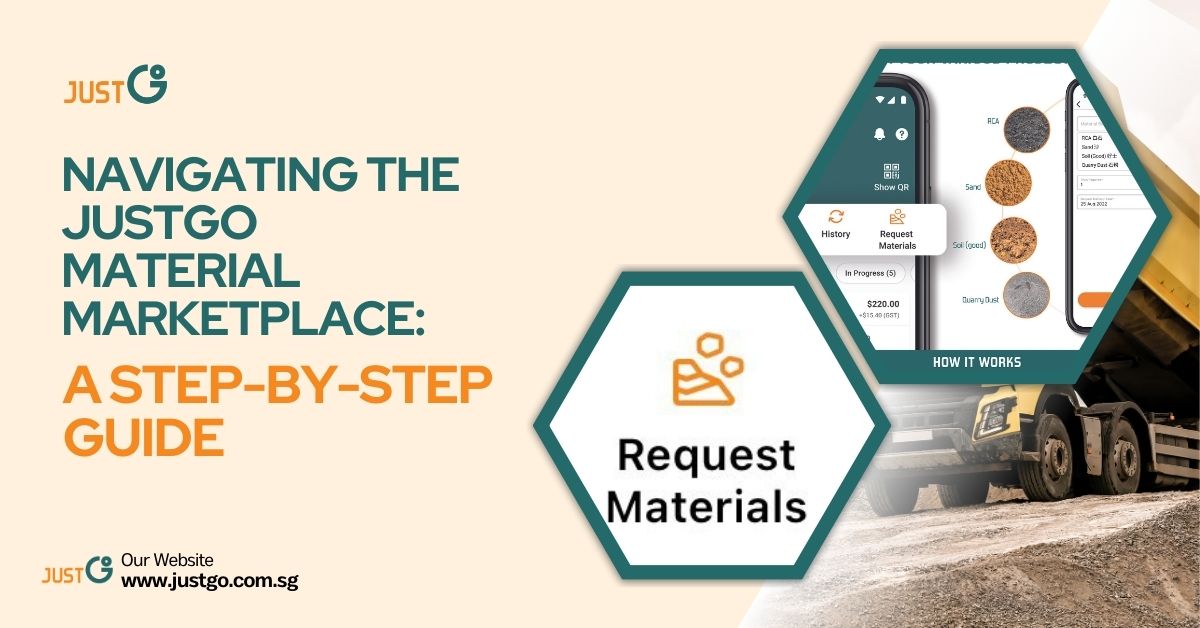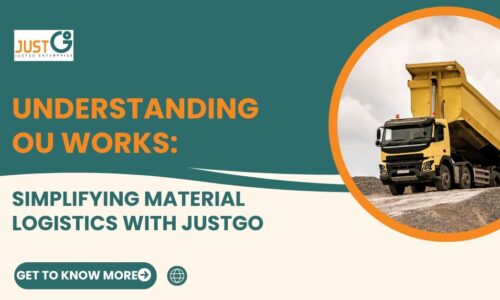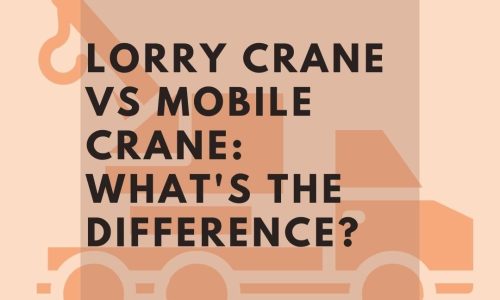- gisela
- Construction, tipper truck
- 0 Comments
- 7767 Views
JustGo’s Material Marketplace – an innovative hub poised to redefine the procurement experience for building materials in Singapore. In this blog post, we’ll embark on a journey through the Material Marketplace, providing you with a comprehensive step-by-step guide to navigating its features. From browsing available materials to placing orders and tracking deliveries, JustGo’s Material Marketplace offers a streamlined solution for all your material procurement needs. Here are the steps for doing it:
1.Accessing the Material Marketplace
To begin your journey on the JustGo Material Marketplace, simply open the JustGo app and navigate to the Material Marketplace section. This can be found easily within the app’s interface, allowing users quick access to a wide range of construction materials.
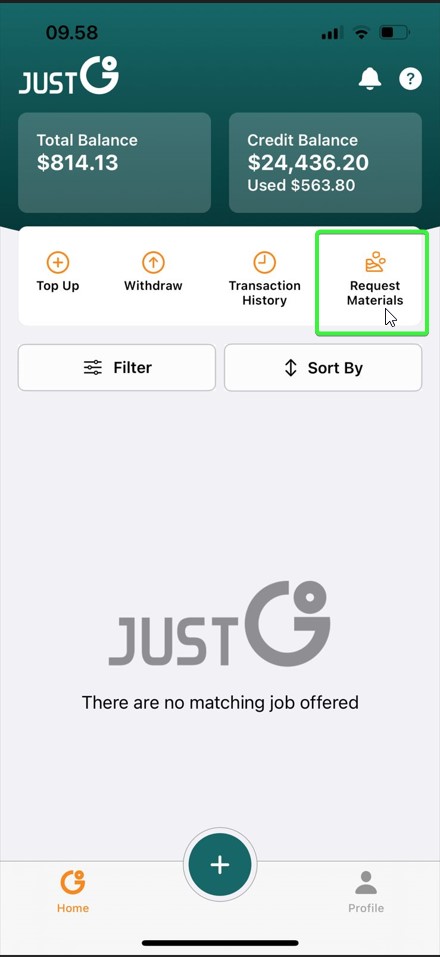
Request Material Button
2. Selecting Materials
With the diverse range of materials available, from Recycled Concrete Aggregate (RCA) to Sand, Soil, Quarry Dust, and more, users can easily select the desired materials for their project. It’s essential to assess the quantity and quality of materials needed before making a selection to ensure project success.
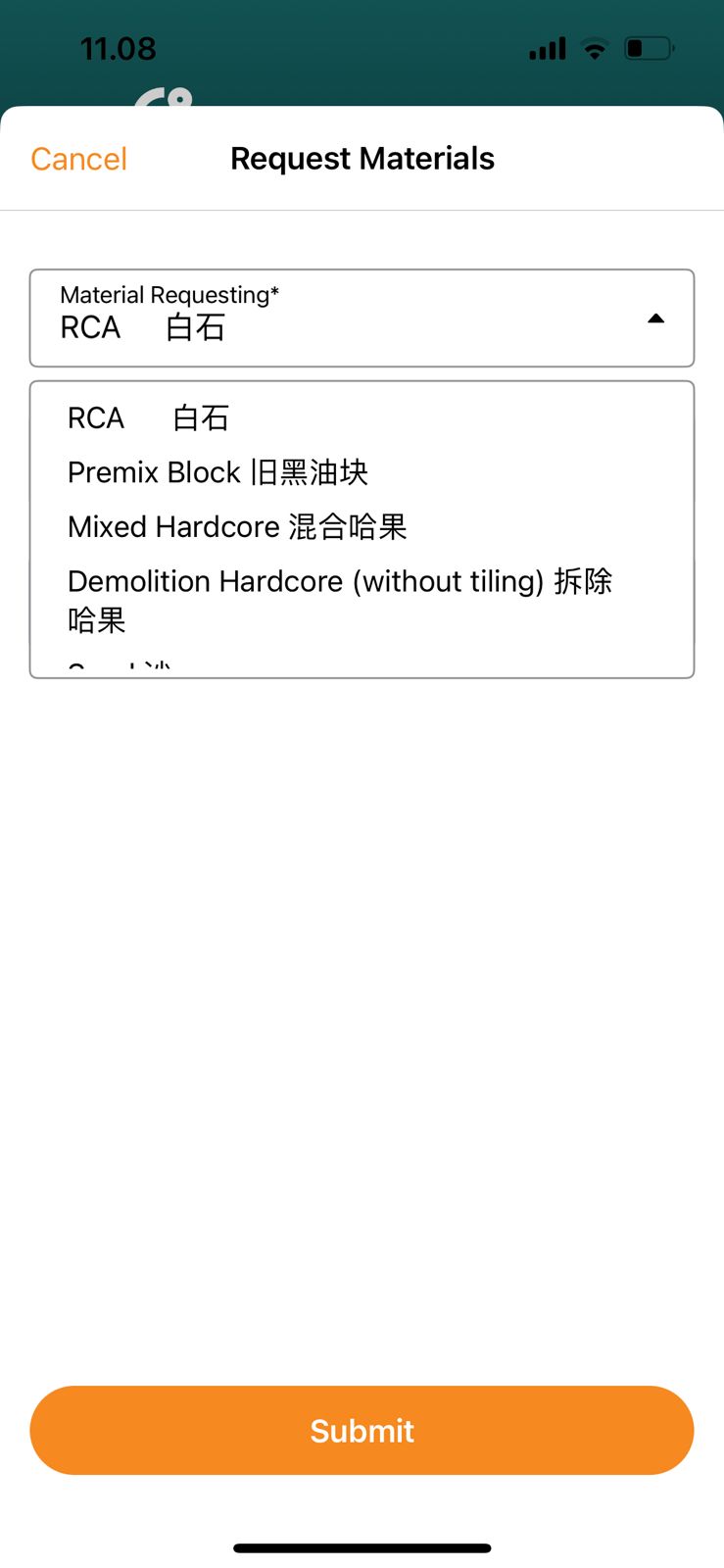
Material Options
3. Placing an Order
To place an order, simply click on “Request Material” within the JustGo app. Fill out the Material Request form with details such as material type, required trip, and delivery date preferences. This initiates the process of connecting you with a suitable supplier.
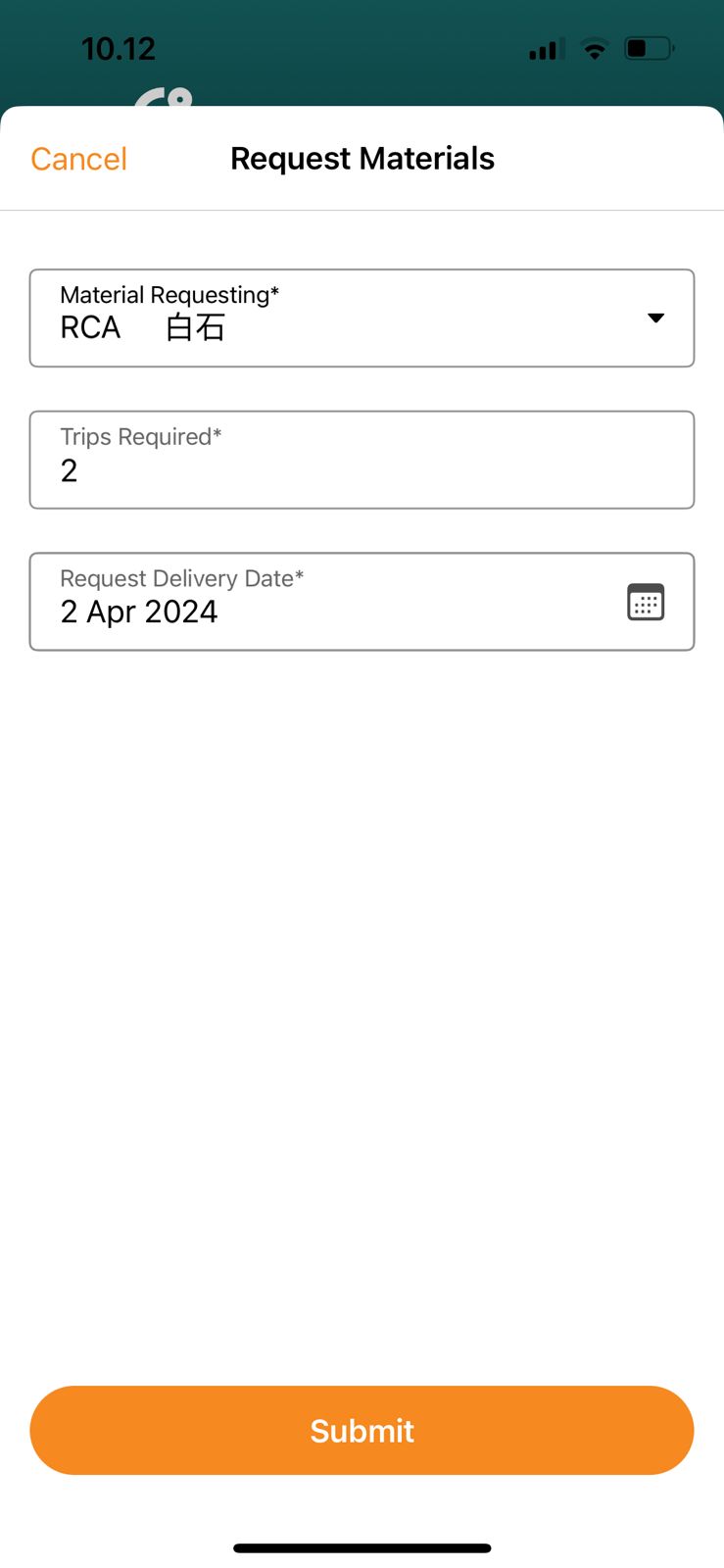
Request Material Form
4. Confirming the Order
Once your material request is submitted, JustGo’s coordinator will contact you to confirm the order. This step ensures that all details are accurate and that the order aligns with your project requirements.
5. Tracking the Order
After confirmation, users need to create an Order Unit (OU) through the merchant app to finalize the order. Users can easily track the status of their order within the JustGo app, receiving notifications and updates regarding its progress.
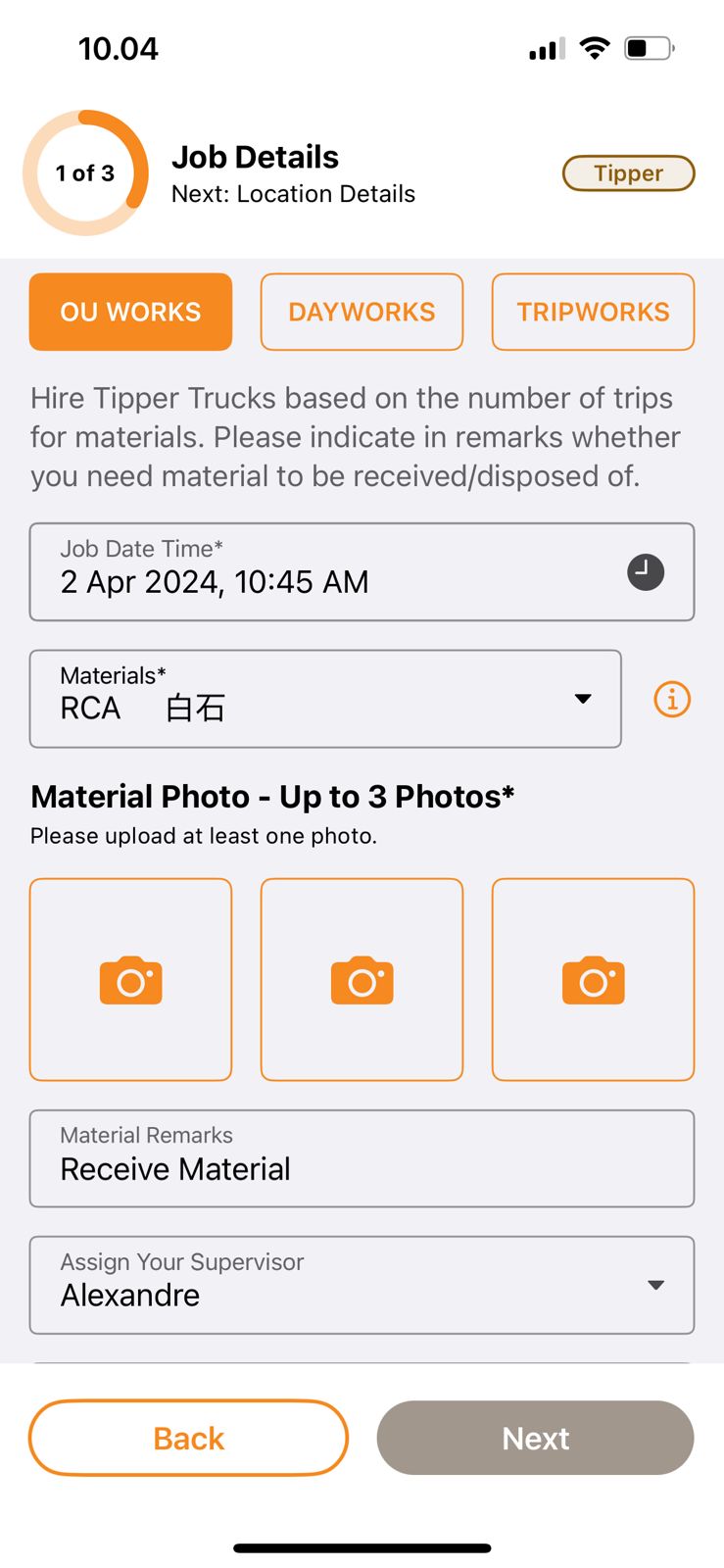
Create OU Works
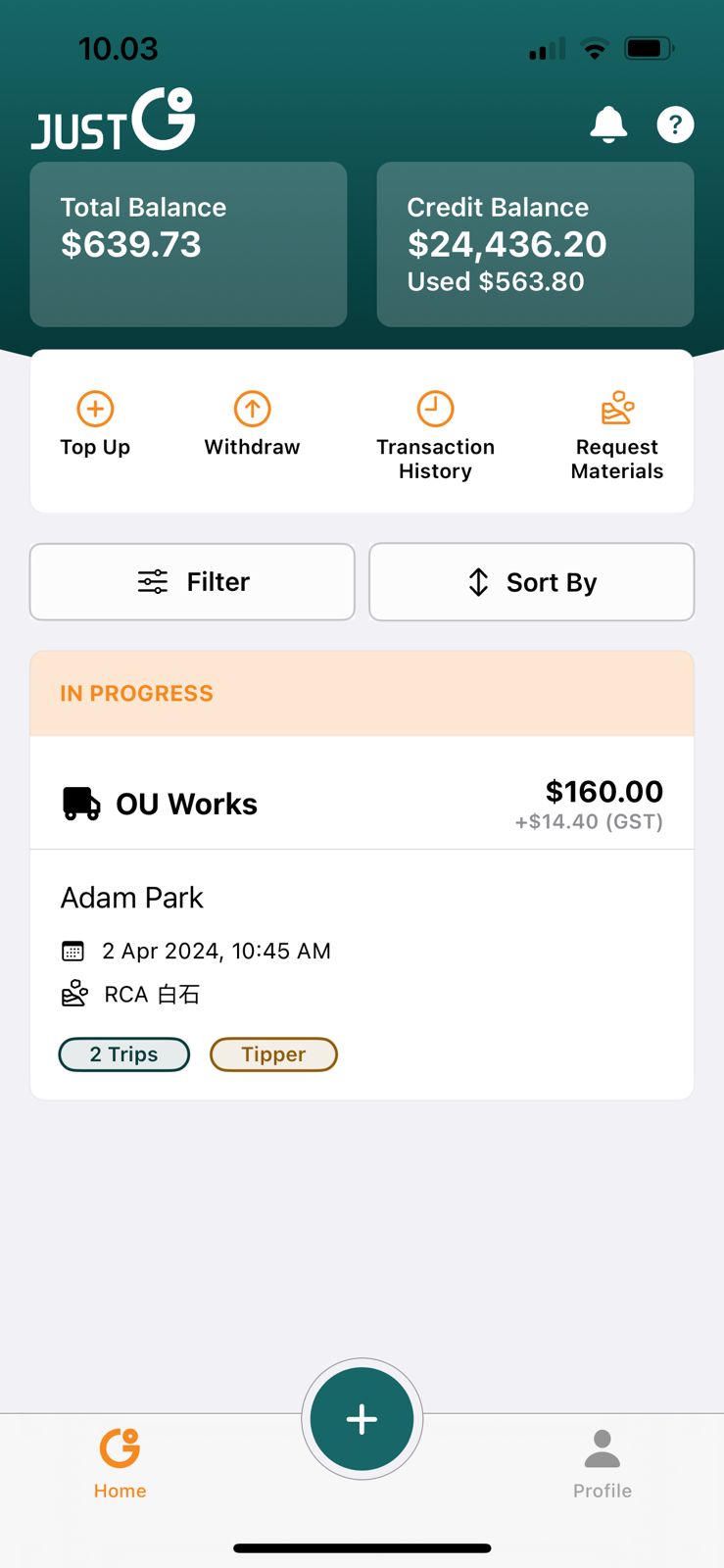
Tracking the Work Status
6. Receiving and Verifying the Delivery
Once your materials have arrived, it’s time to verify the delivery and ensure that everything meets your specifications. With JustGo’s Material Marketplace, users can expect reliable and efficient delivery of their materials, allowing for seamless project execution.
7. Completing the Job
To complete the job, users can finalize the process through the JustGo app. This step ensures that all aspects of the project are accounted for and that users have everything they need for a successful outcome.
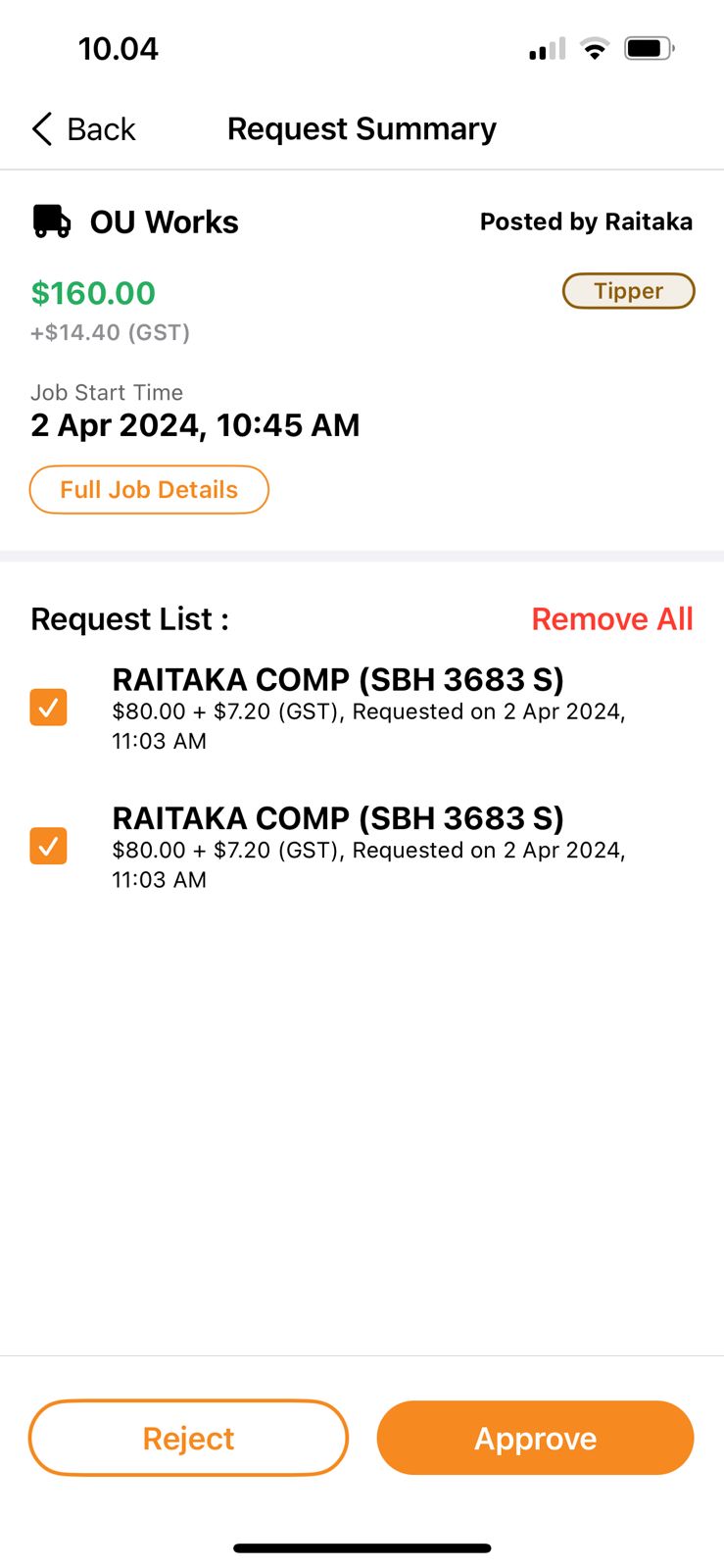
Job Completion
Navigating the JustGo Material Marketplace is a straightforward process that empowers users to efficiently procure construction materials for their projects. By following this step-by-step guide, users can leverage the convenience and reliability of JustGo’s Material Marketplace to streamline their material procurement process. Whether you’re a construction company, project manager, or landscape company, JustGo’s Material Marketplace offers a comprehensive solution for all your material needs. If you require further support, please do not hesitate to contact us!